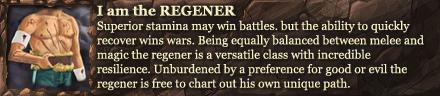Custom Form Border
Use this board to post your code snippets - tips and tricks
3 posts
Page 1 of 1
Ok, so i found this by accident if someone already posted this, please let me know, but i was surprised when i found this out
Just go to your Forms properties and under the "Window Style" properties you can find "Control Box", set it to "false", you will lose the minimize "_", maximize "[]" and close button "X", now go to your Forms "Text" property and set nothing - "" and it will look like that so you get something like border less form with border lol, without icon,text and min/max/close button You can use this to create custom form, just add a panel with "Top" dock, and drag your controls onto it
Hope this was resourceful
Just go to your Forms properties and under the "Window Style" properties you can find "Control Box", set it to "false", you will lose the minimize "_", maximize "[]" and close button "X", now go to your Forms "Text" property and set nothing - "" and it will look like that so you get something like border less form with border lol, without icon,text and min/max/close button You can use this to create custom form, just add a panel with "Top" dock, and drag your controls onto it
Hope this was resourceful
you can always photoshop yourself the maximize, minimize and other buttons and then put picture boxes with transparent backrounds. Have the code for each the following :
Maximine :
Me.Maximize
Minimize :
Me.Minimize
Close :
Me.Close
I think i put the wrong code...but im not sure, too lazy to open up vb to make sure.
Maximine :
Me.Maximize
Minimize :
Me.Minimize
Close :
Me.Close
I think i put the wrong code...but im not sure, too lazy to open up vb to make sure.
Yea this was alrdy posted on the site earlier. But thanks for showing anyhow.
Practice makes perfect!
VIP since: 6-10-2011
VIP since: 6-10-2011
3 posts
Page 1 of 1
Copyright Information
Copyright © Codenstuff.com 2020 - 2023