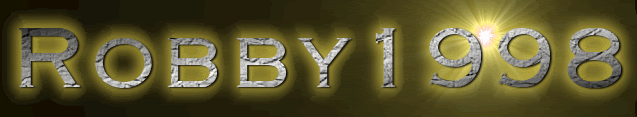Picture Taker-A small label underneath
Do you need something made? then ask in here.
Forum rules
Please LOCK your topics once you have found the solution to your question so we know you no longer require help with your query.
Please LOCK your topics once you have found the solution to your question so we know you no longer require help with your query.
7 posts
Page 1 of 1
Hello,
I have thought about this and i could not figure out on how to do this..
I have the same project as picture taker 2009 and i need help on getting a label on the bottom of the picture saying like "This Picture Was Taken In Picture Taker 2009 and all is there a way for that so it says that ?
Hope i explained the question
Answers would be appreciated..
Robby1998
I have thought about this and i could not figure out on how to do this..
I have the same project as picture taker 2009 and i need help on getting a label on the bottom of the picture saying like "This Picture Was Taken In Picture Taker 2009 and all is there a way for that so it says that ?
Hope i explained the question
Answers would be appreciated..
Robby1998
Is it too hard to know what i am talking about just reply and i wil help 
Hello,
Try painting the text onto the picturebox control and then saving the image like this.
Are you using a picturebox to display the picture you take?
If so then use this code in your picturebox_paint event:
Dim drawBrush is the color of the word/text
Dim drawfont is the font style and size of the text
Dim drawPoint is the location within the picturebox where you want the text to appear
So change those to suite your need .
.
Then add this code to your save button or whichever control you use to save the image:
Happy coding! cooll;
Try painting the text onto the picturebox control and then saving the image like this.
Are you using a picturebox to display the picture you take?
If so then use this code in your picturebox_paint event:
Code: Select all
Dim drawstring is the word/text you want to appear on your image Dim drawString As String = "robby1998"
Dim drawFont As New Font("Arial", 16)
Dim drawBrush As New SolidBrush(Color.WhiteSmoke)
Dim drawPoint As New PointF(80, 80)
e.Graphics.DrawString(drawString, drawFont, drawBrush, drawPoint)
Dim drawBrush is the color of the word/text
Dim drawfont is the font style and size of the text
Dim drawPoint is the location within the picturebox where you want the text to appear
So change those to suite your need
Then add this code to your save button or whichever control you use to save the image:
Code: Select all
And that should be it.Dim savefiledialog1 As New SaveFileDialog
savefiledialog1.Title = "Save File"
savefiledialog1.FileName = "MyCapture.bmp"
savefiledialog1.Filter = "BMP |*.bmp"
If savefiledialog1.ShowDialog() = DialogResult.OK Then
Dim bmp As New Drawing.Bitmap(PictureBox1.Width, PictureBox1.Height)
PictureBox1.DrawToBitmap(bmp, New Rectangle(0, 0, bmp.Width, bmp.Height))
bmp.Save(savefiledialog1.FileName, Imaging.ImageFormat.Bmp)
End IfHappy coding! cooll;
Welcome to CodenStuff.com Learn Code, Love Code. Thank you for being a member of the community.
ok thx i will try this out!
if it works then i will post another post or i will edit this
Robby1998
if it works then i will post another post or i will edit this
Robby1998
umm...
I have put in the code but when i capture the image the text dissappears...
and also the picture is not full screen as it should be please help me?
Robby1998
I have put in the code but when i capture the image the text dissappears...
and also the picture is not full screen as it should be please help me?
Robby1998
Hello robby1998,
Can you send me your project files attached in a Private Message or by email imbeta@live.co.uk and I will take a look and get the code working for you.
Thank you.
Can you send me your project files attached in a Private Message or by email imbeta@live.co.uk and I will take a look and get the code working for you.
Thank you.
Welcome to CodenStuff.com Learn Code, Love Code. Thank you for being a member of the community.
uhh.. ok that will do i will send it right now
thx for the quick response
thx for the quick response
7 posts
Page 1 of 1
Copyright Information
Copyright © Codenstuff.com 2020 - 2023