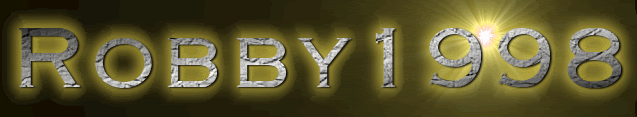USB External Hard Drive Failure?
Anything not covered in the other sections like Computer trouble - Hardware Issues - Upgrades and other technical stuff to be asked in here please.
9 posts
Page 1 of 1
Hi All
My USB External Harddrive Decided to give up the Ghost today :roll: It only had all my stuff that i have done in the last 7-8 years at work and all my own Work ect on it (aaahhhhh) It came up as an I/O ERROR and not matter what i did it would not be recognised by my PC's or my Macs. So i took it apart and got the Drive out of it put it in another External Hard Drive Enclosure that i had laying around but still no Joy.
It came up as an I/O ERROR and not matter what i did it would not be recognised by my PC's or my Macs. So i took it apart and got the Drive out of it put it in another External Hard Drive Enclosure that i had laying around but still no Joy.
If i took the harddrive apart Does anyone know if there is a way to retrieve the data from it?
Any Helpfull suggestions would be most welcome
Cheers
Chris
My USB External Harddrive Decided to give up the Ghost today :roll: It only had all my stuff that i have done in the last 7-8 years at work and all my own Work ect on it (aaahhhhh)
If i took the harddrive apart Does anyone know if there is a way to retrieve the data from it?
Any Helpfull suggestions would be most welcome
Cheers
Chris
Last edited by hungryhounduk on Thu Sep 03, 2009 2:05 pm, edited 1 time in total.
Hello,
Hmm not sure about this problem. If you know the make/model of the drive you could try goto the manufacturers website and look at the support or troubleshooter pages. My pen drive does do that sometimes though, some days it works and then randomly when I plug it in it wont recognise the drive.
If you post the make/model I will search around and see if I can find any help for you.
Hmm not sure about this problem. If you know the make/model of the drive you could try goto the manufacturers website and look at the support or troubleshooter pages. My pen drive does do that sometimes though, some days it works and then randomly when I plug it in it wont recognise the drive.
If you post the make/model I will search around and see if I can find any help for you.
Welcome to CodenStuff.com Learn Code, Love Code. Thank you for being a member of the community.
Hi
Its a Maxtor DiamondMax Plus 9 80GB ATA /133
I have been too the The Maxtor Site but could not see anything related to fixing Problem Drives.
Chris
Its a Maxtor DiamondMax Plus 9 80GB ATA /133
I have been too the The Maxtor Site but could not see anything related to fixing Problem Drives.
Chris
Hello,
I cant find any information about how to fix this problem either, alot of people seem to have the same issue though. The only thing I could see is to try using the drive as a 'slave' by plugging it directly into the motherboards IDE cable but noone has said if that actually works or not. Could be worth a try?.
I cant find any information about how to fix this problem either, alot of people seem to have the same issue though. The only thing I could see is to try using the drive as a 'slave' by plugging it directly into the motherboards IDE cable but noone has said if that actually works or not. Could be worth a try?.
Welcome to CodenStuff.com Learn Code, Love Code. Thank you for being a member of the community.
Hi
I have tried that as well and it still does not work, It does not show it even in the BIOS screen.
I think its just Had it, the I/O is an In and Out Error which means it wont read or write.
Shame as i really could do with getting at the data.
I wonder if the discs inside the Harddrive will work in a CD/DVD Drive?
I might spend a few hours over the weekend taking it apart and having a look
thanks for your Help Tho
regards
Chris
I have tried that as well and it still does not work, It does not show it even in the BIOS screen.
I think its just Had it, the I/O is an In and Out Error which means it wont read or write.
Shame as i really could do with getting at the data.
I wonder if the discs inside the Harddrive will work in a CD/DVD Drive?
I might spend a few hours over the weekend taking it apart and having a look
thanks for your Help Tho
regards
Chris
hey im not sure what u mean i can maybe help if it aint showing in the MY Computer or something but it doesn;t have the icon appearing lol i dont know about ur proble mthough
but if it happens that if wont show it in ur my computer then plug it in ur pc as usuall and right click my computer
then click manage and try changing the drive letter or something and try to see what problem could have occured
hope i helped
Robby1998 :roll:
but if it happens that if wont show it in ur my computer then plug it in ur pc as usuall and right click my computer
then click manage and try changing the drive letter or something and try to see what problem could have occured
hope i helped
Robby1998 :roll:
Hi Robby1998
Unfortunately the Drive does not get recognised in windows or even in the BIOS, I have tried the drive in 2 external HardDrive caddies and in 2 Pcs with no Joy, I think it is Dead which is a shame as there is so much stuff on it but i dont want to throw it out in case somehow i could get at the Data.
Cheers
Chris
Unfortunately the Drive does not get recognised in windows or even in the BIOS, I have tried the drive in 2 external HardDrive caddies and in 2 Pcs with no Joy, I think it is Dead which is a shame as there is so much stuff on it but i dont want to throw it out in case somehow i could get at the Data.
Cheers
Chris
Ok so it does not even get recognised. ?
So it means it is probably dead...
You can try to go to a repair shop and try it out there. They always have stuff that can open them
Though in hte future u should make a Folder to put ur data instead of a usb that would be better lol
Sorry i couldn't find a solution i will try to find one andi find one then i will post
Ty,
Robby1998
So it means it is probably dead...
You can try to go to a repair shop and try it out there. They always have stuff that can open them
Though in hte future u should make a Folder to put ur data instead of a usb that would be better lol
Sorry i couldn't find a solution i will try to find one andi find one then i will post
Ty,
Robby1998
Hi Robby1998
If i had some spare cash i might entertain the idea of taking it to a shop, But alas my funds are Nil at the moment so that is out of the question :( , I am sure i read somewhere that if you take the Harddrive apart you can put the Discs inside a Normal CD/DVD Player and they can be read on a computer? But i have searched online and cannot find anything about this, So iam not sure if i did read it or i was imagining it
Cheers
Chris
If i had some spare cash i might entertain the idea of taking it to a shop, But alas my funds are Nil at the moment so that is out of the question :( , I am sure i read somewhere that if you take the Harddrive apart you can put the Discs inside a Normal CD/DVD Player and they can be read on a computer? But i have searched online and cannot find anything about this, So iam not sure if i did read it or i was imagining it
Cheers
Chris
9 posts
Page 1 of 1
Copyright Information
Copyright © Codenstuff.com 2020 - 2023