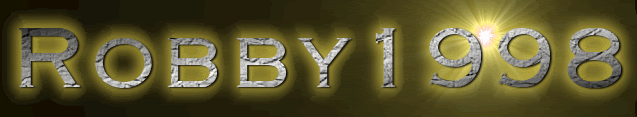Picture Taker-How to take a snapshot of a certain space
Do you need something made? then ask in here.
Forum rules
Please LOCK your topics once you have found the solution to your question so we know you no longer require help with your query.
Please LOCK your topics once you have found the solution to your question so we know you no longer require help with your query.
5 posts
Page 1 of 1
Hi there,
I need a bit of your help for a Picture Viewer i m coding in VB. It is coming out good so far but i need help for just 1 little thing.. How can i take a snapshot of just my icons...
You wont know wat i mean there but i mean is like how do i just take a snapshot of a small place rather than my whole screen btw i m using this code also found in other tutorials and all but yea i m using this code if not i will try to explain more after i get a answer
if not i will try to explain more after i get a answer
thank you for reading
I need a bit of your help for a Picture Viewer i m coding in VB. It is coming out good so far but i need help for just 1 little thing.. How can i take a snapshot of just my icons...
You wont know wat i mean there but i mean is like how do i just take a snapshot of a small place rather than my whole screen btw i m using this code also found in other tutorials and all but yea i m using this code
Code: Select all
so yea thats my code for the screen shot full screen but i need it for range only so not full screen but my choice to choose like my desktop icons please help me if u have any idea what i m talking about Dim bounds As Rectangle
Dim screenshot As System.Drawing.Bitmap
Dim graph As Graphics
bounds = Screen.PrimaryScreen.Bounds
screenshot = New System.Drawing.Bitmap(bounds.Width, bounds.Height, System.Drawing.Imaging.PixelFormat.Format32bppArgb)
graph = Graphics.FromImage(screenshot)
graph.CopyFromScreen(bounds.X, bounds.Y, 0, 0, bounds.Size, CopyPixelOperation.SourceCopy)
PictureBox1.Image = screenshotthank you for reading
Hello robby1998,
You could do something like this. You would need to add a new form and add the following controls to it:
1 Panel control
3 Button controls
Set the forms transparencykey to any color and set the panel controls background color to the same color.
Button1 captures the screen
Button2 saves the image captured
Button3 clears the current captured image
Then you just drag the form to the area you want to capture, you can click the edge of the form to resize it to the area you wish to capture then just press the capture button. You can download the source-files to this below. Try it out and let me know if its what you wanted.
Download: Happy coding cooll;
You could do something like this. You would need to add a new form and add the following controls to it:
1 Panel control
3 Button controls
Set the forms transparencykey to any color and set the panel controls background color to the same color.
Button1 captures the screen
Button2 saves the image captured
Button3 clears the current captured image
Then you just drag the form to the area you want to capture, you can click the edge of the form to resize it to the area you wish to capture then just press the capture button. You can download the source-files to this below. Try it out and let me know if its what you wanted.
Download: Happy coding cooll;
Welcome to CodenStuff.com Learn Code, Love Code. Thank you for being a member of the community.
thank you very much this helped me really much and now my new picture taker can be finished 
Thx Code N Stuff!
Thx Code N Stuff!
Hello,
Your welcome. If you need anymore help just let us know.
Good luck with your project.
Your welcome. If you need anymore help just let us know.
Good luck with your project.
Welcome to CodenStuff.com Learn Code, Love Code. Thank you for being a member of the community.
ok i will let you know and thx again for the code i really appreciatte it : hehaho;
5 posts
Page 1 of 1
Copyright Information
Copyright © Codenstuff.com 2020 - 2023